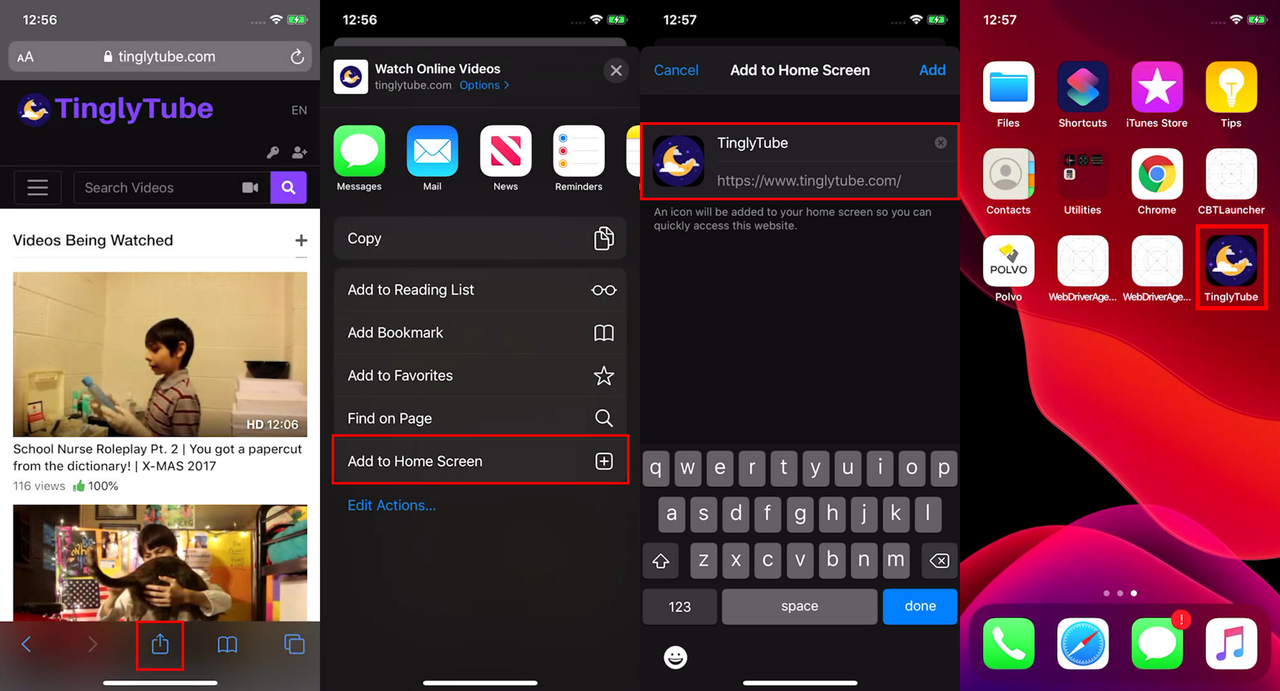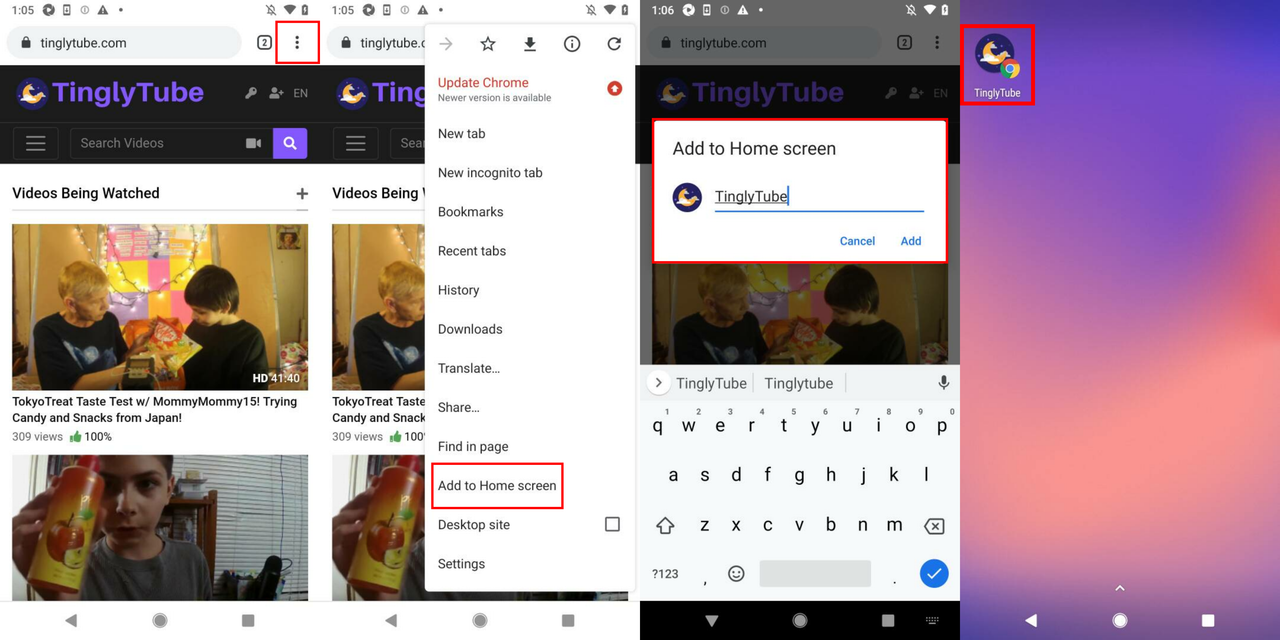At this time, TinglyTube is currently 'web' only, but is optimized and designed to also work on mobile devices, we're considering making TinglyTube its own native app but for now, you can still add TinglyTube to your homescreen as an app, here is how.
Note: These instructions were developed with the Chrome and Safari browser.
iOS