
It's been almost 6 months since we first teased the idea of introducing a Dark Mode to TinglyTube and we're excited to announce that today... Dark Mode is finally here on TinglyTube! 🌗
All users, signed in or not can activate it from the Language Selection menu as shown below, once you activate it, it will apply only to the browser you used to activate it, and it will stay that way for one year (through the use of a cookie), after that it will change back to the default Light Mode, and if you want to keep using Dark Mode, you can simply just re-activate it.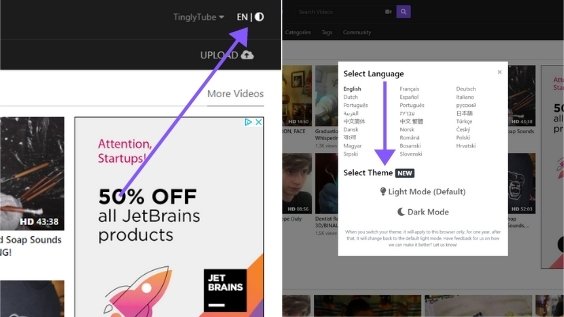
We hope that you're as excited about Dark Mode as we are, and we hope that it will make your experience on TinglyTube much better, especially at night!
Our developers spent a long time finetuning Dark Mode and testing it to make sure that it works properly, however, if you experience any problems or bugs while using it, or just have some general feedback about it, feel free to let us know via our Support/Feedback form, we're always listening to your feedback and ready to help!

The biggest question we get asked a lot is if TinglyTube has an app, with the answer to that being no, however, we are an 'app' in a way... a Progressive Web App (PWA) that is.
The difference between an App that you might download from the App Store and a Progressive Web App is that a Progressive Web App is actually just a website that is ultra-optimized for use on mobile devices and requires no download of it by the end-user, most modern websites that you visit are technically PWAs, with some (such as TinglyTube) catering more to the ability to being one. By us being a PWA, we save both time and money since we only have to develop one version of TinglyTube while a native application, on the other hand, would require us to develop two separate versions of TinglyTube (programming-wise) for iOS and Android, we also save a small amount of money by not needing to pay to submit to it the Apple App Store or the Google Play Store.
And just like an actual native app, you can technically 'install' TinglyTube on your device (it's really just a link to our site on your homescreen) if you use either Chrome or Safari as your mobile browser, you can find out how to do so in this help article.
But on to the actual point of this notice, we've recently made some updates to TinglyTube as a PWA to help it look and function more like an actual native app, here's what we did: