
TinglyTube can sometimes be hard to define as to what exactly we are, we’re a combination of a video-sharing website, social networking platform, and at the basic, an online community for those who love ASMR, so we just like to use the word ‘platform’.
As a platform that does all of those things, unrestricted communication between users is very important, which is why provide the ability to comment on others walls, send them friend requests, and send them private messages, with private messages being the most direct form of user-to-user communication, however, our messaging system was simple and a lacking a lot of things that other platforms (like Facebook, Reddit, and Twitter) offer, and resulted in most conversations being really drawn-out as you’d have to wait for the other person to refresh their messages, read yours, and reply to it, then you’d have to wait and do the same, it wasn’t instant or realtime like messaging systems on other platforms.
Because of all of those reasons, we knew we had to implement something better and real-time or near-realtime, and have the features that the other platforms do in their messaging systems, so that’s what we worked on alongside the many other features we’re also working on for the past few months and are happy to announce that launch of TinglyTube Messenger – The future of messaging on TinglyTube!
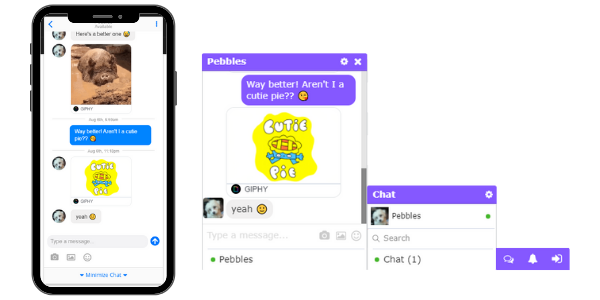
TinglyTube Messenger allows you to
send and receive messages in near-real-time (using long polling for any technical TTers out there),
attach GIFs from Giphy,
attach images and files up to 8MB, and
easily insert as many emojis as you’d like using the built-in picker!
But TinglyTube Messenger doesn’t just stop at direct communication between users, you can also chat with other TinglyTubers in the four community chatrooms (Main Chat, Creators Chat, Ideas and Feedback Chat, and the ASMR Suggestions Chat), and when you’re on PC, you’ll also receive certain notifications right from the chat bar! (We’re currently working on implementing notifications on Mobile).
This announcement may have some worried about the fate of the old messaging system, but don’t be! We have no plans to retire or remove the old messaging system or any of your messages/conversations there. We believe that the old system does have its pros, such as being better for longer and more wordy messages (if you’re that type of person like our CEO) or if you just personally like it and prefer it over the new Messenger/Chat.
You can get started chatting with your friends and others on TinglyTube by signing in, if you're on PC, you should see a purple bar with icons at the bottom of your screen, and if you're on mobile, you should see a floating purple bubble with a chat bubble icon on it at the bottom of your screen.
If you're already signed in and you don't see the bar or the bubble, then you'll need to sign out and log back in so things can 'reset'.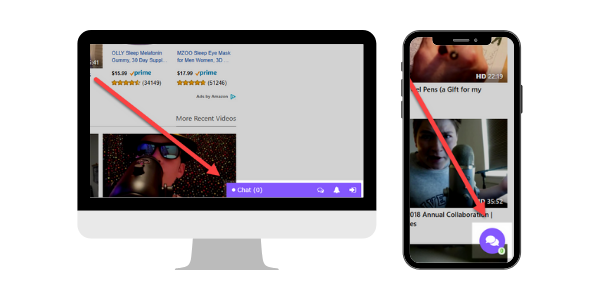
On PC, click the "Chat" tab to see if any of your friends are online, if they are, just click on them to start chatting with them. On Mobile, tap the purple bubble to launch Messenger and do the same.
You can chat with others who aren't your friend by going to their profile and clicking on the "Chat" button next to the "Send Message" button (on mobile, tap the button with the three dots and then tap on "Chat" in the dropdown menu).
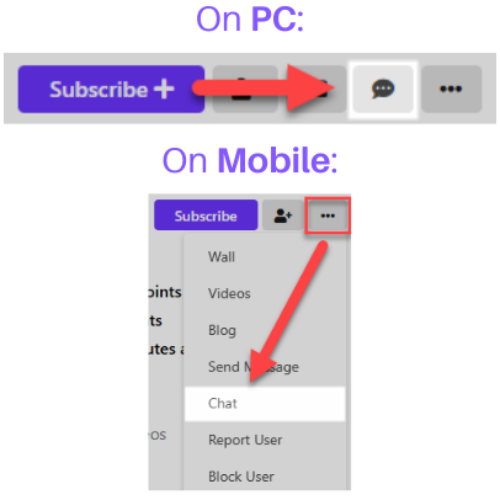
If you need some more help navigating and using Messenger, we've posted two help articles,
one for PC, and
one for mobile.
Happy Chatting!
- The TinglyTube Team 🌙

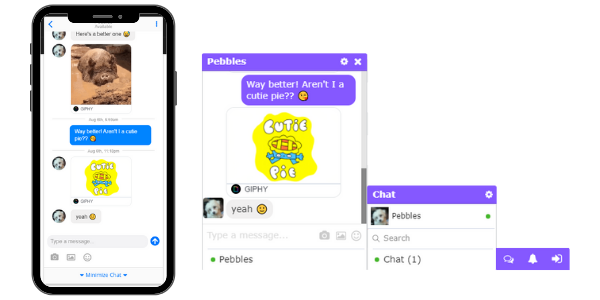
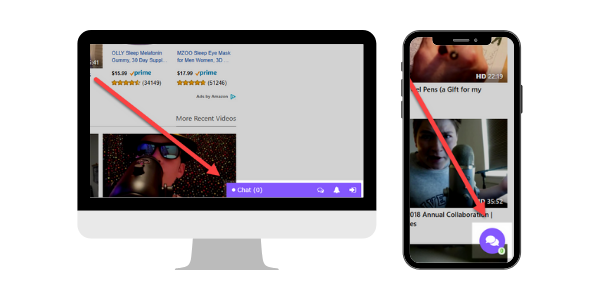
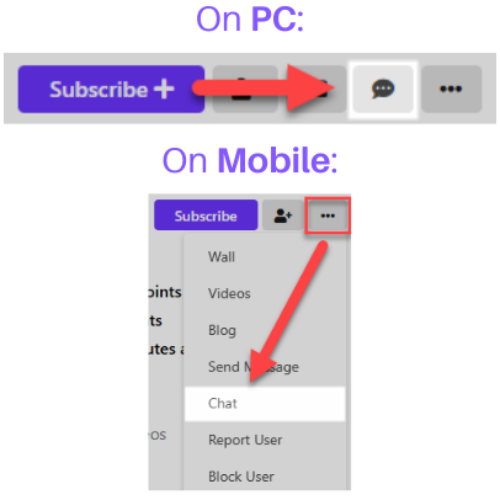
Comments
0